Cheque Printing & Mailing Software
Cheque printing and mailing are among the various business operations that make regular cheque payments and do not wish to depend on their bank for them. Undoubtedly, printing your own cheques is cost-effective, time-saving, and efficient.

Automating the process can help you avail far more benefits and further save more time and money.
- Integrate with your accounting software and start making cheque payments instantly
- Print and mail personal and business cheques accurately
- Set up multiple bank accounts
- Print deposit slips along with cheques
- Use in-built cheques templates
- Track payments and keep records
A cheque writing software usually has all the above features. Find below the top 5 cheque printing and mailing software programs available in Australia.
Top 5 Cheque Printing and Mailing Software
1. Dataline
Known for their MICR cheque solutions, Dataline provides cheque processing and printing solutions all across the country. Their cheques offer bank-level security with several safety features such as password protection, toner detection, front panel locks, security fonts, and the use of the MICR technology. Companies can write and print cheques with adherence to the Australian banking standards with the help of Dataline’s cheque writing program.
- Avoid storing pre-printed inventory as Dataline can help you write cheques from scratch
- Cut down cheque processing costs and pay for only what you print
- You can select from among blank cheque stock and pre-printed cheque stock options for cheque printing
- Print high-quality cheques that look exactly the same as printed by your bank
2. Premiercheque+
Premiercheque+ is one of the many software programs developed and maintained by Hague Australia. It is one of the leading cheque printing software in the country by striving to print secure cheques that are compliant with banking regulations and cheque production standards. Premiercheque+ can help print up to 70 pages at a time, hence saving time and effort.
- Cheques printed through premiercheque+ software are fraud-proof with features like security ink, holograms, custom security design, micro text, and more
- Businesses can add their brand logo to their cheques and customize them with corporate messaging. You can choose from among a variety of colours, finishing, and formats
- Print A4 cheque remittances, foreign drafts, chequebooks, and dividend warrants swiftly through their online cheque writing solutions
3. Secure Print
PostGrid’s secure print feature prints the cheques for all Pacific Island, New Zealand, and Australian banks. As a member of the APCA (Australian Payment Clearing Association), Secure Print strives to adhere to strict cheque format standards with high-level security. They have several pre-built templates for all the commonly used accounting software systems such as MYOB, Quicken, and LEAP Legal Software.
- If their templates fail to meet your design requirements, they can create a custom layout for you considering your bank’s standards
- No minimum volume requirements for printing cheques which makes Secure Print flexible and cost-effective
4. Kalamazoo
Kalamazoo is known for printing a million cheques in a single year serving organizations belonging to different industries. From designing your cheques to getting them printed, their check-making software can assist you in streamlining your payments effectively. They also help to get the APCA approval required for printing your own cheques.
- Customize colours and add logos to turn your ordinary cheques into marketing materials
- Reconcile easily through the accounting software integration
- Kalamazoo’s software for cheque printing and mailing protects your cheques from forging, alteration, and other kinds of fraud
- It uses chemical reactant cheque paper, invisible fluorescent fibres, invisible UV ink, thermochromic inks, security audit numbers, and other such features to only print secure cheques
- LEAP Legal Software, QuickBooks, Law Ledger, Nexus, SAGE, Microsoft Money, and Paywell are among the several accounting software systems that can print cheques for
5. PostGrid
PostGrid‘s check printing software can not only create and print your cheques but also get them mailed to the intended recipients. Their easy-to-use software can assist you in all your print and mail activities, making it the best cheque writing software.
- Avoid making errors while writing cheques by eliminating manual effort completely
- Get print and mail fulfilment to stop storing inventory, purchasing expensive equipment, spending hours stuffing envelopes, affixing stamps, and carrying your mail to the post office
- Validate addresses before mailing to avoid cheque thefts and misplacements leading to fraud
- Track your cheques and know about their whereabouts
- Set up multiple accounts to pay seamlessly
- Authorize payments and manage user permissions for added security
- Access payment reports easily
- Customize cheques as per your needs
How to Select the Ideal Cheque Printing and Mailing Software?
1. Integration
Integrating with your accounting software allows you to get rid of manual inputs and upload files. Select the software that can integrate with the accounting program that you use. This way, all the details can be imported speedily, and you can begin writing your cheques.
2. Editing Options
You should be able to edit your cheque fields and customize them as per your requirements. The software you select must have basic customization options such as adding logos and personalized texts. If you want to print in bulk, make sure that the software enables you to print several pages per sheet.
3. Equipment and Inventory
It can be difficult to print cheques through a cheque printing software that has specific printer and inventory requirements. Hence, you should consider something that allows you to print using any printer and ink.
4. Set-up and Installation
You don’t want to spend days setting up and installing cheque writing software. The process should be quick and easy and not require any technical expertise. Select the software program that gets you started within minutes. Moreover, look into the set-up costs, volume requirements, and monthly fees.
5. Security
As we saw above, almost all the cheque writing, printing, and mailing programs have certain security features. Check whether the software is compliant with the necessary rules and regulations and can keep up with your bank’s cheque printing format and standards. Security is the most important factor to consider as cheque frauds are rising.
6. Compatibility
Some software programs might not be compatible with your printer. It is important to check for compatibility before purchasing an online check writing software. You should also note whether it can integrate with your accounting software. Additionally, it should be able to accommodate several bank accounts. Also, if you deal with foreign clients, choose software that can convert foreign currencies easily.
7. Cheque Register
As the name goes, a cheque register keeps a record of all the cheque payments and their particulars. It facilitates record-keeping, reconciliation, and overall accounting processes. Therefore, this feature is a must to have.
8. Other Features
From among all the cheque printing and mailing software we discussed earlier, only PostGrid can help you get your cheques mailed through Australia Post. Print and mail fulfilment is not offered by every software. Therefore, you should look for such additional features, if that’s what you require.
FAQs
1. How does a cheque print and mail software work?
A cheque print and mail software can integrate into your accounting system, from where you can start designing, printing, and mailing cheques in an automated manner.
2. Are the cheques customizable?
Yes, you can customize your cheques by adding brand logos and personalizing content.
3. Does the cheque printing and mailing software use blank or pre-printed stock?
It depends on your requirements whether a blank or pre-printed stock is to be used. The software is capable of printing on both.
4. Will my cheques be sent through mail or email?
You can email your cheques to the recipients if you want to. Otherwise, all cheques are printed and mailed to the right addresses directly.
Ready to Get Started?
Start transforming and automating your offline communications with PostGrid
The post Cheque Printing & Mailing Software appeared first on PostGrid.
source https://www.postgrid.com.au/cheque-printing-writing-software/
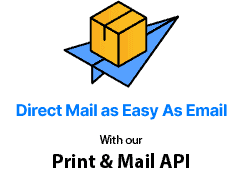


No comments:
Post a Comment