How To Ensure An Effective Awaiting Fulfilment Stage For Your eCommerce Business?
Effective order fulfilment is a must for any online retail business. Most eCommerce businesses have all the advanced tools to ensure adequate fulfilment. Unfortunately, many need to gain the knowledge to use these tools efficiently. Terms like “awaiting fulfillment” often confuse eCommerce companies.

An eCommerce company can only serve its customers well if they know how to track their orders and understand all the associated terms. Here, we explain every time associated with eCommerce order delivery and tracking, including the “awaiting fulfilment” status.
What Does Awaiting Fulfillment Mean In Order Status?
The “awaiting fulfillment” order status the user sees when tracking their online order implies that the logistics team is still processing their order. It is the stage at which the logistics team picks the ordered item as per the invoice and packs it using the appropriate shipping boxes.
An item that is still in its awaiting fulfilment stage is yet to be ready for shipping. Typically the eCommerce customer overlooks the awaiting order fulfilment stage because the shipping process is often fast. Most customers never notice several steps in online order fulfilment, just like the awaiting order fulfilment stage.
The system marks the order as completed as soon as an eCommerce customer places an order online and makes the payment. Additionally, the system then moves the order to the logistics team and takes care of the order from there. Your logistics provider is likely handling several other orders, which could also be awaiting processing. At this stage, the order is in the awaiting fulfilment stage.
Suppose the customer tracks their order while the logistics team still packs it. In that case, their order status will show “awaiting fulfilment.” An item awaiting order fulfilment status is yet to begin its order fulfilment process.
Understanding Order Statuses In eCommerce Fulfilment
The eCommerce customer need not know the different order statuses involved in eCommerce fulfilment. If they ever come across a term or order status unfamiliar to them, they can wait for a few hours, and the order status will change by itself. However, understanding order statuses like “awaiting fulfillment” is a must for eCommerce companies.
For instance, a frustrated customer could come seeking your help after noticing their order status stuck on “awaiting fulfilment” for several days. You need a clear understanding of these terms if you wish to answer customer queries concerning order tracking. The order fulfilment stages may make little sense to eCommerce customers, which can often lead to customer queries.
The customer needs help understanding what is awaiting fulfillment or other stages in order delivery. But an eCommerce company can not afford this luxury of ignorance. You must understand these different stages in online order fulfilment to optimise them for quicker and more efficient deliveries.
Doing so can help you minimise the order cycle time or the time between placing an online order to shipping the item. Below, we discuss the various order statuses or stages in eCommerce fulfilment, starting from order placement to delivery. So let’s look at the different order statuses before and after the awaiting fulfilment stage.
Stage 1: Submitted For Fulfilment
Once the eCommerce customer pays for their order, and you (the online retailer) confirm it, the order enters the “submitted for fulfilment” stage. You can also think of this stage in order fulfilment, where you hand over the order details or invoice to your logistics partner. The “submitted for fulfilment” stage starts before the “awaiting fulfilment” stage.
Order tracking terms or order statuses like “submitted for fulfilment” may not sound familiar to you. If that is the case, it is likely because this order status rarely pops up on order tracking notifications. Your aim should be to jump directly to the order fulfilment process and minimise the waiting time for your customers. It also involves jumping over the awaiting fulfilment stage of the delivery process.
You must always complete all of these stages for successful order delivery. But you can speed up the process so that the customer never has to come across these stages during which the ordered items remain practically stationary. Even after optimisation, the customer may still see order statuses like submitted for fulfilment and awaiting fulfilment now and then.
It is critical to understand if you see the “submitted for fulfilment” status because it confirms the customer’s payment. At this point, the order is ready for other stages in the delivery process, including the “awaiting fulfilment” stage.
Stage 2: Pending Fulfilment
The second stage, or order status in eCommerce delivery, is called the “pending fulfilment” stage. Companies use the terms “pending fulfilment” and “awaiting fulfillment” interchangeably. In this stage, your eCommerce company’s logistics partner accepts your request for order fulfilment.
Once the logistics partner receives and accepts your request, it starts picking the relevant items from the inventory and packing them. The awaiting fulfilment process even includes choosing the appropriate shipping boxes for your orders.
That’s not all. Sometimes, the customer may track the order to find it “on hold”. The order tracking typically shows “on hold” when the item is still in the “awaiting fulfilment” stage. It generally indicates that there is some important information that you must add to the order.
Your logistics partner can not fulfil the order without the missing details if the tracking details show the order is “on hold”. Partial label details, missing customs information, Etc., are some of the common reasons for your awaiting fulfilment items to become “on hold” items.
The good news is that you can provide the missing details and immediately re-initiate the order fulfilment process.
Stage 3: Partially Shipped
An item that reaches the “partially shipped” stage implies that the logistics partner only shipped a part of your order. The “partially shipped” phase happens after the “awaiting fulfillment” process. Typically, such situations arise when the customer orders an item, and it quickly becomes out of stock.
If such a situation arises, the logistics partner may split the shipment and send only a part of the order to the customer. The logistics partner sends the rest of the order as soon as the item is back in stock. However, your goal must always be to avoid “partially shipped” and “on hold” situations.
Stage 4: Shipped
One of the more common terms in eCommerce tracking is “shipped”. As far as the customer is concerned, the “shipped” stage or status is the most crucial. But to speed up your order delivery, you must complete the other steps in fulfilment, including the “awaiting fulfilment” stage.
The sooner you can forward your eCommerce orders to the “shipped” stage, the better it is for your custome, eCommerce companies calculate the delivery date from the day of shipping the order. Hence, you must minimise the time for other stages before shipping, including the “awaiting fulfillment” stage.
One good news about the “shipping” stage is that shipping companies provide you with accurate estimated delivery dates. It includes every shipping company in Australia, including Australia Post, DHL, FedEx, and more. With other stages in order delivery, like the “awaiting fulfilment” stage, you don’t have to share an update with the customer.
But once the order reaches the “shipped” stage, you must share the update with the customer, including the tracking details. And the notifications must not stop with the “order shipped” message. It would help if you conveyed all important updates after, such as “in transit”, “package out of delivery”, Etc. The “shipped” stage is much more relevant than the “awaiting fulfilment” stage.
Stage 5: Delivered
The last and final stage in eCommerce order fulfilment is the “delivered” stage. It is the most satisfactory order update for an eCommerce customer. Your customer can only see the “order delivered” status after the shipping service delivers the item to the recipient. Customers have no trouble decoding this delivery status as it does not use a confusing term like “awaiting fulfillment.”
The item does not necessarily have to reach the hands of the recipient to enter the “delivered” stage. Your shipping company may leave the package at the customer’s home or garage, where they can pick it up. One of the concerns about the “delivered” stage compared to “awaiting fulfilment” is wrong labelling.
The shipping service may sometimes wrongly label your orders as delivered. If this happens, the customer has to report it to your eCommerce company, and you must sort the same for the customer. But despite your best efforts, you may still face issues reaching the “order delivered” stage on time. Any delays in the earlier stages, including “awaiting fulfilment”, can lead to delays in the delivery.
Holidays, hold-ups due to customs, extreme weather conditions, etc, are some of the reasons your delivery may face delays. These are unforeseen circumstances, and there is not much you can do to avoid them. On the other hand, you can optimise your processes in different stages, including “awaiting fulfilment”, and avoid unnecessary delays.
What Is The Difference Between Awaiting Fulfilment, Pending Fulfilment And Awaiting Shipment?
An eCommerce order must pass through different stages before finally reaching its destination or the customer. Sometimes the same steps in order fulfilment may have other names. Take pending and awaiting fulfilment, for example. Many companies use both these terms interchangeably due to their similarities. But does that mean they are both the same? Let’s find out.
Are Pending And Awaiting Fulfilment The Same?
The pending and awaiting fulfillment stages are very similar to each other. They both involve processing your eCommerce order by picking the relevant product from the inventory based on the order details.
Once the logistics team has the relevant items, they pack them into appropriate shipping boxes and prepare them for shipment. You can see the same process in pending and awaiting fulfilment processes. Hence, you can use both terms interchangeably for all practical reasons.
Are Awaiting Shipment And Awaiting Fulfilment The Same?
Although the delivery stages “awaiting shipment” and “awaiting fulfilment” may sound similar, they are not the same. Suppose a customer racks their eCommerce order to find the order status is “awaiting shipment”. In that case, the eCommerce order is all set to ship. In other words, an item in the “awaiting shipment” stage is packed and ready, literally awaiting its shipment.
The “awaiting fulfilment” stage comes right before the “awaiting shipment” stage. Here the logistics company is still preparing the item and packing it into appropriate shipping boxes. When the items are still in the packing phase it means that it is not ready for shipping yet. In the “awaiting shipment” stage, the package is ready to ship once the packing is complete.
What Are The Reasons For Longer "Awaiting Fulfilment" Status Of eCommerce Orders?
It is possible for eCommerce orders to take longer to reach the order awaiting the fulfillment process for a number of reasons. The waiting fulfilment stage is usually short, thanks to advanced logistical capabilities. However, delays can still occur despite using automated solutions. Here are some significant reasons that can lead to a more extended awaiting fulfilment stage for eCommerce orders.
Inability To Find The Item For Shipment
The inability to find the item for shipment is arguably the number one reason causing delays in the “awaiting fulfillment” stage. Inaccurate communication and inefficient warehouse management are two main culprits behind such delays in order fulfilment.
The practical solution to this problem is ensuring effective inventory positioning and management. Inventory positioning can significantly help you streamline your “awaiting fulfilment” stage.
For example, placing hush SKU items on the lower racks can help the logistics to access high-volume products better. As a result, it efficiently accelerates the “awaiting fulfilment” stage for your eCommerce business.
Incorrect Inventory Management
Improper inventory management could also contribute to a longer “awaiting fulfilment” status for your eCommerce business. Inefficient management can lead to problems like running out of stock on high-demand products and overstocking on low-demand products.
As a result, back-orders can increase, and inventory space is used in an inefficient manner. The problem can also lead to higher rates of return orders and inefficient inventory management. Your logistics team could spend days finding the relevant items simply because of inefficient inventory management.
How To Use PostGrid's Direct Mail Automation Tool For Effective eCommerce Order Fulfilment?
Automating is the best way to optimise your eCommerce order fulfilment process, including the “awaiting fulfilment” stage. PostGrid’s direct mail automation solution is an excellent example of how automation can help you streamline your order fulfilment process. Following are some ways you can use PostGrid’s automated tool to optimise your order fulfilment process.
Send A Postcard To Check The Customer’s Address
Effective eCommerce order fulfilment requires accurate customer addresses. You can always use PostGrid’s address verification tool to verify the deliverability of your addresses.
However, it is best to test the mailing addresses by sending a postcard to optimise your order and the awaiting fulfilment process for your business. And the best part is that our PostGrid for eCommerce even supports a bulk mailing feature that facilitates better marketing and communication for your business.
Conduct Fully-Automated Direct Mail Campaigns
Automated direct mail campaigns are an excellent way to sell your products, especially if you want fast results. You can send direct mail marketing materials with a QR code leading directly to the product or checkout page using PostGrid. It can help optimise your inventory by quickly selling products taking up too much space. As a result, you can effectively minimise the “awaiting fulfilment” stage.
Talk to our experts to find out how to use PostGrid’s fully-automated direct mail tool to optimise your awaiting fulfillment stage and eliminate delayed deliveries!
Ready to Get Started?
Start transforming and automating your offline communications with PostGrid
The post What is “Awaiting Fulfillment” appeared first on PostGrid.
source https://www.postgrid.com.au/what-is-awaiting-fulfillment/


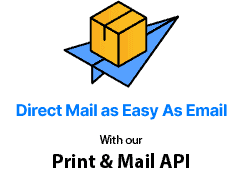
No comments:
Post a Comment