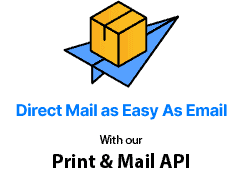Web to Print: What Is the Importance of Web2Print Solutions for Your Business?
Every business needs a robust printing solution to help them produce everyday items, crucial documents, marketing materials, etc.

What if they can automate these tasks and print any item whenever needed? A web-to-print service provider helps bring this vision to reality with several advanced features to transform their business!
But how? What is the web to print, and why does your company need it?
This blog covers the answers to such questions and helps you make the right choice.
Let us get started!
What Is Web2Print?
It goes by many names, like remote publishing, eCommerce printing solution, W2P, etc. The primary purpose of Web2Print solutions was to help online stores produce and ship their products online. But today, businesses use it to create multiple types of printed materials, like brochures, posters, newsletters, etc.
You can create as many templates as wanted to print different materials and customise them according to your preferences. A web-to-print platform allows you to save these templates to reorder items whenever required.
Earlier, web-to-print services allowed businesses to transfer their files to the printer via email. Now, they can explore their options on a web browser and order online within seconds instead of transmitting large files, wasting time and effort.
How Does the Web to Print Work?
A web-to-print platform works like an eCommerce website. You browse the items online, add the products to your cart, pay, and checkout. But the primary difference is that you must upload these materials yourselves.
Here is an example:
Imagine you regularly print advertising postcards for your target audience. Using a Web2Print solution requires you to upload your existing postcard designs to help you select and order your cards anytime. You can also customise the artwork or create new templates if you want variations.
Think of it as a tailored printing platform, unique to every business, that allows you to view your materials on a screen.
Similarly, you may add letters, newsletters, envelopes, etc., so you can browse and order your materials.
- Using web-to-print services puts you in complete control of your printing activities.
- You can make changes to your order or print design last minute without any trouble.
- There are no minimum or maximum volume requirements, helping you become flexible.
- Experience faster turnaround times and zero manual effort.
Use Cases of Web2Print Solutions for Companies
You may use the web to print for various reasons because it offers unlimited opportunities and options. Here are some ideas to help you start:
Personalised Mail Items
Most businesses use Web2Print to produce marketing materials that can help them acquire and retain customers. It allows them to employ variable data printing without hassles and personalise every item to improve results.
For instance, they can personalise the names, locations, messages, offers, CTAs, etc., for every prospect according to their customer journey. Understanding their requirements and offering what they want allows businesses to generate more sales.
An advanced web-to-print solution provider like PostGrid helps them tailor items quickly and produce them in mass quantities—at low rates.
Transactional Materials
You can incorporate the web to print to create your transactional documents, like cheques, statements, invoices, etc. However, ensure your platform is safe and complies with all data privacy laws.
Your platform should also let you integrate with your current CRMs to fetch and autofill accurate customer data. Luckily, PostGrid’s print and mail API has all such features, making your job easier and faster!
Our Web2Print services comply with the Privacy Act 1988, PCI DSS Level 1, SOC 2 – IRAP (Australia), ISO 27001, ISO 9001, and ISAE 3402!
Event Invitations and Merchandise
Employ the web to print to send invites to your intended audience and boost traffic at your event. You can use the pre-built templates on the platform and add customised details or create new designs to fit your brand’s tone better.
Apart from invitations, you may also print your event merchandise using a Web2Print platform. Working with thousands of reputed commercial printers across the country, PostGrid can help you find corporate gifting partners effortlessly to help you create items like
- Branded t-shirts.
- Mugs.
- Keychains.
- Notebooks.
- Pens.
- Bags, etc.
Office Items
Office stationery consists of notepads, letterhead, business cards, etc., that you and your employees need regularly. Using Web2Print helps you print these items simultaneously with your other materials!
Incorporating web-to-print services allows you to streamline your printing tasks and have all the materials you need at your fingertips, irrespective of their purpose.
What Are the Pros and Cons of Using the Web to Print?
It is better to evaluate the advantages and disadvantages of using web-to-print solutions before you go ahead and set up an account, and they are
Pros:
Get a Consolidated View of Your Items
Since Web2Print works as an online ordering system, you can access a catalogue of your materials. It makes viewing your items and choosing what you want to print for a campaign more convenient.
For instance, imagine you cannot decide between postcards or letters for a customer retention program. The platform helps you make an informed decision by giving you a consolidated view of all your materials!
Maintain Brand Consistency and Reputation
The best advantage of using the web to print is the impeccable quality and consistency you get! This service enables you to use the same types of materials with similar designs to create brand recognition.
Printing high-quality materials using Web2Print also helps you improve your brand reputation. Customers value a company that mails them eye-catching and classy items to communicate a message! You may also hand them out at events or public places to drive visibility.
Save Time and Eliminate Manual Effort
Gone are the days when you had to hire a designer to create postcard artwork or spend hours stuffing envelopes and sealing them. We understand how designing, producing, and shipping items can be daunting.
PostGrid web-to-print solutions help you wave goodbye to these manual tasks and automate them. They also allow you to save time and resources by outsourcing everything to a third party and letting your staff focus on other crucial areas.
Avoid Wastage by Printing On Demand
A reliable web-to-print solution allows you to produce materials in bulk or on demand. You can place orders on the go, cutting the requirement to plan the volume, which can sometimes lead to wastage.
Cons:
Depending On Your Input
As discussed earlier, you must upload your designs or add your customer data to create your materials. Unlike PostGrid, not all web-to-print service providers offer API integrations to help you use customer data and personalise your items. They depend on your manual inputs, which kills the purpose of using an online solution to place print orders.
Using such a Web2Print solution may also create a clash between different workflows or systems. If someone makes an error in one system and fails to make the necessary changes, you might face some negative consequences.
Complicated Features
Many businesses employ Web2Print but struggle to implement all the features properly. They may need to spend some extra time training on how to use the software, which means spending more. And they might still not get the best out of the system!
How Do PostGrid’s Print and Mail Solutions Help You Incorporate Web2Print?
Our print and mail API offers all the features of web-to-print software, only better! Here are some of our most helpful features that other vendors might not provide:
- Distribution: You can rely on PostGrid to mail your promotional materials using Australia Post speedily. We handle complete printing and mailing fulfilment to take more workload off your plate and improve efficiency. Our all-in-one Web2Print services help you do everything simultaneously, saving time and money!
- Hubspot integration: With our API integrations, you need not input any customer data manually. You only have to incorporate our API into your CRM to fetch details and create custom items in an automated way.
- Address verification: PostGrid’s web-to-print API and automation software validates your mailing lists to ensure your materials reach the correct destinations. They also standardise your addresses, helping the postal workers complete your mail deliveries at the earliest and without trouble.
- Tracking and reporting: You can use our per-piece tracking feature to stay updated about your sent mail items. Furthermore, you can keep track of your Web2Print orders, access campaign performance, and download insights that can improve your upcoming direct mail programs!
- Variety of printed materials: PostGrid allows you to select from multiple direct mail types, like postcards, newsletters, letters, invoices, documents, cheques, and statements. Also, we offer the web to print for all industries, including healthcare, insurance, financial services, etc.
Conclusion
Printing materials using Web2Print solutions ease a company’s overall workload and improve productivity. Businesses can take advantage of these services to print varieties of high-quality items speedily and affordably.
Using PostGrid’s direct mail services allows you to streamline your printing and mailing activities. There are no hidden fees, volume requirements, or prerequisites to working with us!
Sign up now to access our features and learn more about PostGrid’s web-to-print solutions!
Ready to Get Started?
Start transforming and automating your offline communications with PostGrid
The post What is Web to Print appeared first on PostGrid.
source https://www.postgrid.com.au/what-is-web-to-print/