Print Your Own Cheques to Save Costs and Increase Efficiency
A lot of people still buy their cheques from banks. But, printing your own cheques is much more advantageous. It is very cost-effective and fast. Also, you can customise your cheques according to your needs.

These cheques are also called Specially or Privately Printed Cheques. Companies can place their name on the top of their cheques. These things improve their branding and marketing effectiveness.
It is common for people to think – “Is printing cheques at home legal?”
The answer is yes, but you have to do it right.
Design and print your own cheques, but take care of the specifications as authorised by your bank.
There are several other requirements like printing on security paper stock and using a MICR printer for it. Keep reading below to know how to print your own cheques and the required equipment.
What Equipment Do You Need To Print Your Own Cheques?
You cannot print cheques at home or office if you don’t have all the needed equipment. So, check for the following aspects beforehand to do everything efficiently:
Cheque Printing Software
Cheque writing and printing software can help you draft your cheques in the right way. Such software programs have in-built templates that are authorised by your bank to create cheques in seconds.
If you possess the necessary designing skills, you can also draft cheques using Word. But, it is time-consuming and can lead to errors. Hence, it is advisable to use a software program to increase efficiency.
Also, it is quite inexpensive, and you can save further by printing cheques in large volumes and spreading costs. You don’t need any technical expertise to use this software. It is pretty self-explanatory and you can get used to it quickly.
Cheque Paper Stock
How to print my own cheques on regular paper?
A lot of people ask this question, and you can print cheques on regular paper, but it is likely that your clients won’t accept it. Banks and other financial institutions recommend using cheque stock paper as they come with several security features.
This paper stock has watermarks, security warnings, and micro prints meant to prevent cheque fraud. It is more expensive than regular paper but worth the price.
Buy cheque paper stock from online retailers or your nearby office supply stores. It is compatible with most cheque writing software, so you can get started without any worries.
Printer
Can you print your own cheques using your office printer? You can do so as long as the printer is compatible with magnetic ink.
If you don’t have a cheque printer, you can buy pre-printed cheques from retailers. Then, you can fill in the details by hand whenever needed.
Or use the services of a cheque printing company like PostGrid. We can offer cheque printing and mailing both at reasonable rates. Also, you won’t have to buy anything including the printer, paper stock, and ink.
MICR Font
As we know that all cheques have a MICR number on the bottom. This number has the bank’s routing number along with your account and cheque number. It helps the machines in banks read your cheque information and record the same.
The MICR line can only be printed using the MICR font. You can download this font online to print your own cheque register for free.
Magnetic Ink
Magnetic ink works in combination with the MICR font. It allows cheque scanners to read the MICR line even with any ink markings on top of it.
It is a special type of ink and you need to purchase it for your printer before you print your own business cheques.
Steps to Print Your Own Cheques
Now that you know what equipment and material are needed, let’s get into the steps on how to print cheques:
1. Buy a Cheque Writing Software
Your first step is to buy and install cheque writing software. Though you may think that you can create your own cheque using Word, it is not advisable. The trial-and-error methods can be extremely time-consuming and hectic.
2. Buy Cheque Paper Stock and MICR Ink Cartridges
As discussed above, you need cheque paper and MICR ink to print your cheques. So, make sure to buy them before you start printing.
3. Download and Install the MICR Font
Check whether your computer supports the MICR font. If yes, you can download the font online and start using it with the cheque writing software. Otherwise, you can use any other device that supports the font.
4. Enter Your Bank’s Name and Routing Code
The next step is to create a new cheque and start filling in all the details. Start with your bank’s name, branch name, and address. Make sure you have the right address to avoid any issues in the future.
You can always use a cheque printed by your bank for reference. It helps you make sure that all the parts are in the right spots on your cheque.
The next thing to enter is the routing code. Refer to your old cheques to see where the routing code should be placed.
5. Place the MICR Line
The MICR line is always placed below the signature line. But, don’t place it right at the bottom as there is a warning band on all four sides where you shouldn’t print anything.
6. Add Your Personal Details
You need to add your company name on the top of the cheque followed by your ACN (Australian Company Number) on the next line.
7. Add the Date Line
The date field should be placed towards the top-right part of your cheque. Just write the word “Date:” and place a line in front of it. Make sure the line is long enough to write a date.
8. Place the Dollar Box
Below the date, add the dollar box to write the cheque amount in numbers. Insert a dollar sign outside the box. Again, make this box wide enough to accommodate the amount.
9. Add the Payee Line
This line is used to write the name of the person you are paying to. Place it on the line below the date field and above the dollar box.
The payee line extends from the left side of the cheque right up to the left border. If you think one line isn’t enough, you can always add a second line.
10. Place the Amount Line
Below the payee line, add the amount line. This is where you can enter your amount in words. Again, you can use two lines if you think one isn’t sufficient.
The words “The Sum of” are written at the starting of the line which extends up to the dollar box.
11. Insert the Signature Field
Lastly, insert the signature field on the bottom right, just above the MICR area. You can place the word “signature” in this field leaving some space on the top for you to sign.
12. Revise and Print
It is important to proofread every single thing on your cheque before printing. Take care that all the fields are placed correctly and that all your bank standards are followed.
After completing all these steps, you have two options when it comes to printing cheques. Either enter the payee name and amount beforehand and then print your cheques or print them without these details. So, you can write your cheques later as required.
Different Approaches Used For Printing Your Own Cheque
After knowing how to print your own cheques for free, you should know about the different approaches you can use. Find them below:
Create, Print, and Mail Cheques All On Your Own
This is the approach where you do everything by yourself. From installing the cheque writing software to taking your cheques to the post office for mailing, you need to do everything.
Outsource the Printing Part
If you don’t have a printer and want to skip buying cheque paper and MICR ink, opt for this option. This way, you can create your own cheques and forward them to a printer.
This approach is much better than the earlier approach, but it has its own drawbacks. You need to still create and mail cheques yourself.
Automate Everything
PostGrid’s cheque print and mail API can help you outsource everything from start to end. You don’t need any software or a printer. PostGrid can create, print, and mail cheques on your behalf.
Benefits of Printing Cheques Yourself
Never Run Out of Cheques
Printing your own cheques enables on-demand printing—you can select when to print, how many to print, and how to print your own cheques. If you have a cheque printing system set up, you will never run out of cheques and can complete urgent payments on time.
Cut Down Overall Costs
You can have complete control over the amount spent every month on purchasing cheques from your bank. High-volume cheque printing helps decrease the costs even further. Basically, the overall cost is spread over all the cheques, and the cost per cheque is very low.
Brand Your Cheques
It is possible to brand your cheques and add several customizations when you print them.
Companies can add their logo and tagline and enable their cheques to perform marketing along with payment completion. Individuals can also customise their cheques using different colours, fonts, background images, and text options.
You just need to take care of your bank’s standards. Businesses can use cheques as marketing collateral; they can even add a pURL for better marketing and tracking responses.
Flexibility
You can either store your own inventory for printing cheques or avoid inventory stocking by simply outsourcing the process. Print any number of cheques you want at any time.
Using Counter Cheques for Emergencies
Banks give out some starter cheques to new account holders so that they can use them in the meanwhile until their cheque book arrives. Counter cheques act the same way, but unlike starter cheques, they are chargeable. So, if you are wondering where to get cheques in case of emergencies, keep reading.
If you need a cheque urgently and don’t want to print them on your own, you have the option to buy counter cheques from your bank. Make sure to call ahead and ask if your branch has them because not all branches are authorized to sell counter cheques.
You will be needed to produce a personal ID for getting counter cheques. The bank tellers print some basic things on these cheques and give them to you on the spot.
Though it sounds convenient, note that these cheques can be quite expensive. Also, some of your clients might refuse to accept these cheques as they look fake or temporary.
So, it is better to wait for your cheques or print your own cheque book to save more costs.
PostGrid’s Cheque Printing and Mailing Solutions
Apart from creating, printing, and mailing cheques, our API helps you in a lot of other ways. It can track your sent cheques in real-time and maintain status reports. You can access these reports from your dashboard without any effort. Also, PostGrid allows you to add several customisations so that you can personalise cheques and use them as marketing collateral as well.
Along with these things, our solutions are quick, safe, and efficient. Being compliant with several data privacy laws, we take care to always maintain a high level of data security and confidentiality.
The post Print Your Own Cheques to Save Costs and Increase Efficiency appeared first on PostGrid.
source https://www.postgrid.com.au/print-your-own-cheques/
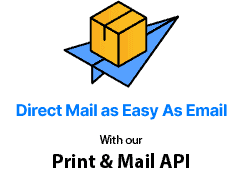


No comments:
Post a Comment